
Build your skills in MERN Stack (MongoDB, Express.js, React, Node.js) and become confident Full Stack Developer. Work on real projects, develop your coding skills and how to create fast and secure web application. With guidance, internship and career support from A2IT InternEdge you'll be ready to start your career with confidence.



Make interactive and user friendly interface with React.js and apply your creativity into real industry.
Use Node.js and Express.js to develop fast, interactive web applications that deliver great experience for users.
Work with MongoDB to organize and manage data easily and Understand how today's applications handle large amount of information.
The MERN Stack brings together everything you need to become a skilled MERN Stack developer. On the Front end you will learn and work with React.js to make responsive and user friendly interface. On the other hand Back end will help you to create strong server and APIs by using Node.js and Express.js.
"I had an excellent learning experience in the MERN Stack course at A2IT InternEdge. The trainers explained each concept of MongoDB, Express, React, and Node.js in a very simple and practical way. The live projects helped me understand real-world development, and the guidance from mentors was always supportive.”
Rahul Sharma Amity University Student
Take the next step in your career with our industry-ready MERN Stack program. Backed by 24+ years of trust, A2IT InternEdge empowers you through live projects, real industry experience, international certification, and internship opportunities. Enroll now and start your journey towards becoming a professional Full Stack Developer and open doors to high growth career opportunities. MERN Stack Full Stack Course , Full Stack Developer Course with Placement , Best MERN Stack Online Training , MongoDB Express React Node.js Certification , Full Stack JavaScript Developer



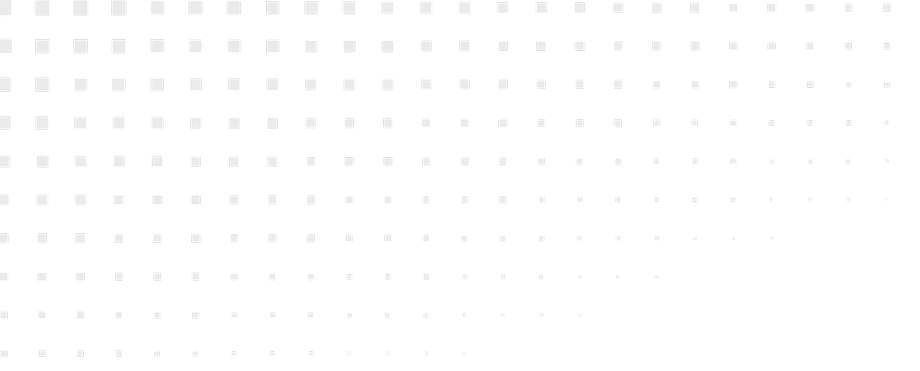
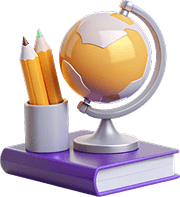



We are committed to leaving the world a better place. We pursue new technology, encourage creativity, FAQ abuot Internship and Industrial Training.
At A2IT InternEdge, MERN & Full Stack internship and course program offers flexible durations to suit your needs. While a normal internship duration is 6 months, we also offer shorter periods ranging from 45 days to 1-3 months.
at A2IT InternEdge offer both paid (stipend-based) and free internship opportunities. The type of internship you can apply for depends on the program and your qualifications. also provide course for discounted fee of Rs. 15,000 for six months.
A2IT InternEdge is designed programm to provide comprehensive, hands-on experience in full-stack web development. You will work with the core technologies of the MERN stack: MongoDB, Express.js, React.js, and Node.js. You will also learn to build and deploy complete web applications.
Yes, upon successful completion of the internship and you will assigned a live project, project report, PPT and other required documents, you will be awarded an internship completion certificate from A2IT InternEdge.
To apply for an internship, you can either send your resume to our company email ID or contact our HR team directly. They will guide you through the next steps of the application proces.
At A2IT InternEdge, Yes, we provide both offline and online classes to accommodate your schedule and learning preferences. You can choose the mode of study that works best for you.